How to take screenshot in Apple iPhone 5S iphone
Hightlight : iPhone device comes with 2 different types physical form factor
- iPhone with Only Top Button and Volume Buttons
- iPhone with Home Button, Top Button and Volume Button
How to take a screenshot on iPhone models with Face ID
- Press the Side Button and the Volume Up button at the same time.
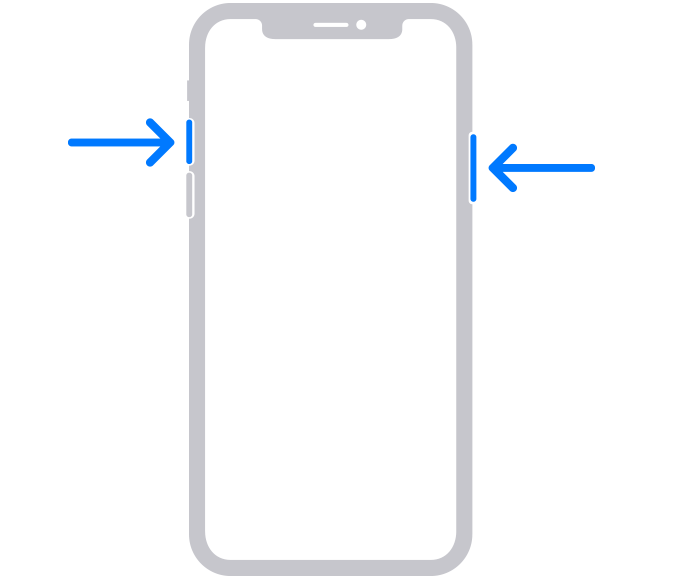
- Quickly release both buttons.
- After you take a screenshot, a thumbnail appears temporarily in the bottom left-hand corner of your screen. Tap the thumbnail to open it or swipe left to dismiss it.
How to take a screenshot on iPhone models with Touch ID and Side button
- Press the Side button and the Home button at the same time.
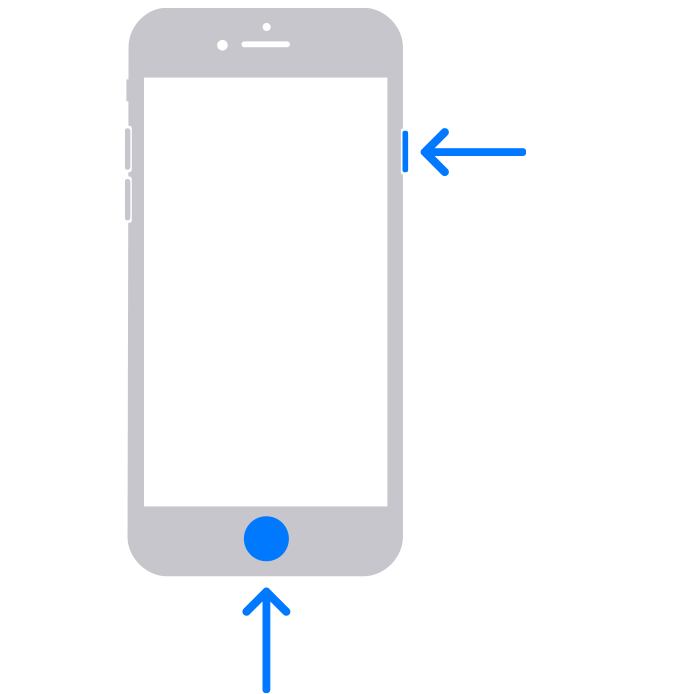
- Quickly release both buttons.
- After you take a screenshot, a thumbnail appears temporarily in the bottom left-hand corner of your screen. Tap the thumbnail to open it or swipe left to dismiss it.
How to take a screenshot on iPhone models with Touch ID and Top button
- Press the Top button and the Home button at the same time.
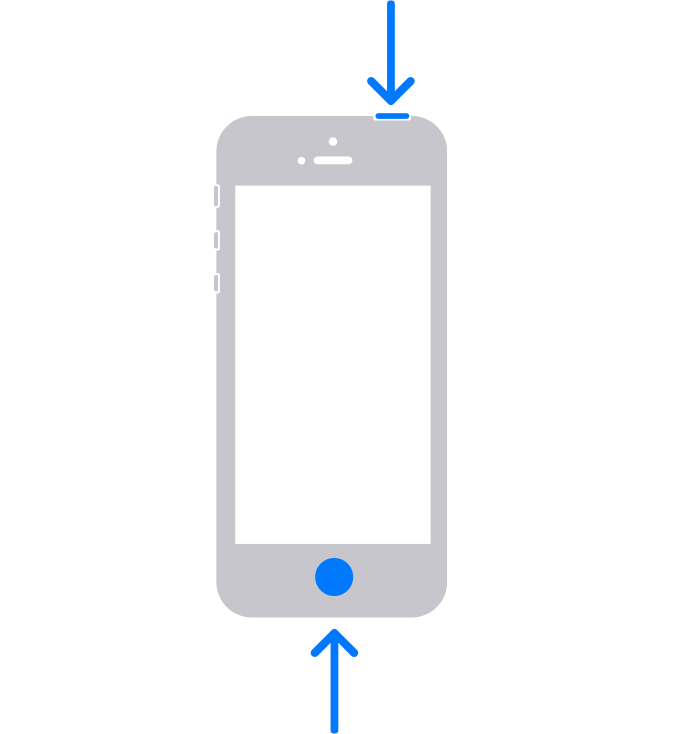
- Quickly release both buttons.
- After you take a screenshot, a thumbnail appears temporarily in the bottom left-hand corner of your screen. Tap the thumbnail to open it or swipe left to dismiss it.
Where to find screenshots
Open Photos, then go to Albums > Screenshots.